Configuring Users
To create new users, the Administrator accesses the control panel and selects the ‘Agents’ facility. Once this facility has been opened the Administrator should enter the relevant details to create new users or update details of existing ones. Agents are assigned to specific teams and their availability is managed using the Absence Management facility. Below are the related user interface designs and the use case descriptions.
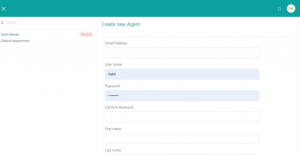
Create a new agent
- Click on ‘Agents’ on the control panel
- Type the ‘Agents’, user name, email address, confirmation email address, first name, last name and mobile number
- Click on ‘Department’ to link the ‘Agent’ to the department they are assigned to
- Click on the ‘Create’ button.
Update an agent
- Click on ‘Agents’ on the control panel
- Update the ‘Agents’ details.
- Click the ‘Update‘ button.
Delete an agent
- Select an ‘Agent ‘on the ‘Agent search section’
- Click on the ‘Remove’ button.

