To create a new department or modify an existing one, the following user interface is used by the Administrator user profile. The function allows the Administrator to create a new department with or without a parent designated to it. The services related to a particular department are assigned on this facility as well. Subsequently, changes to the department can be made using the interfaces depicted below.
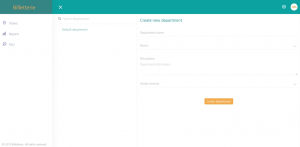
- Select the ‘Departments’ icon
- Type in the department name
- Click on ‘Department Description’ textbox , type in the department description
- Click on ‘Assign Services’ text box
- Click on the ‘Done’ button
- Click on ‘Create Department’

