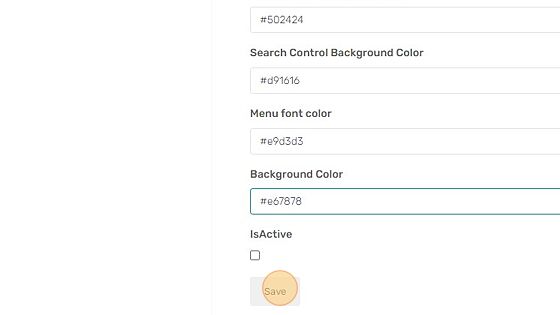How Can We Help?
How to Brand the Organisation
1. Click settings icon
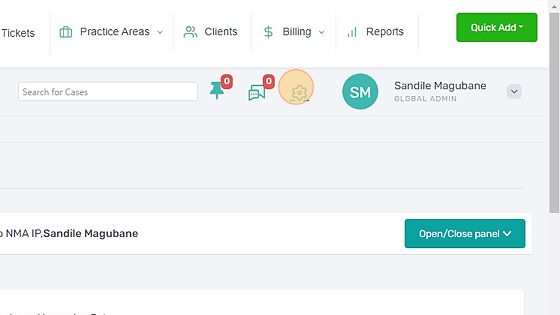
2. Click Branding
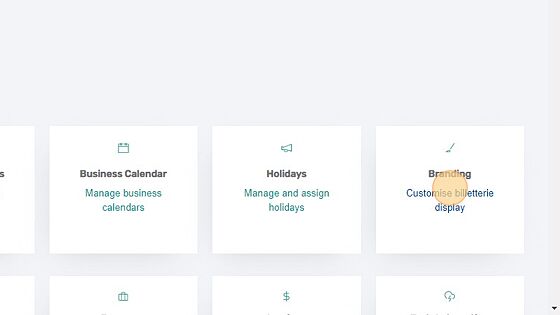
3. Enter the branding name
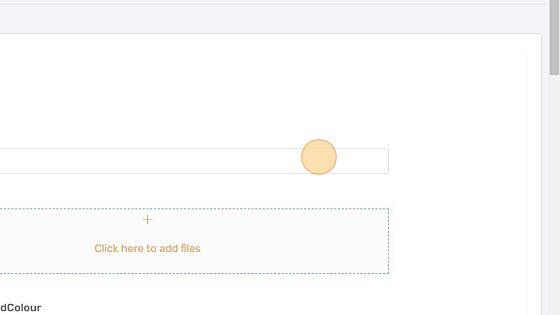
4. Select HeaderBackgroundColour

5. Select the HeaderIconsColour
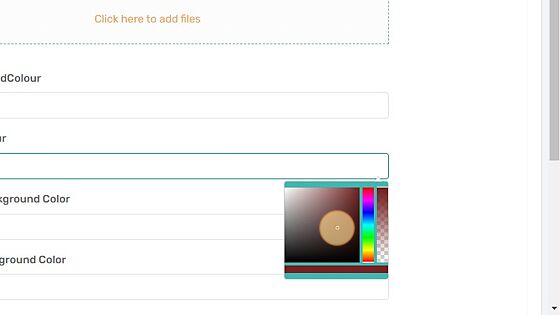
6. Select the Header Menue Background Colour
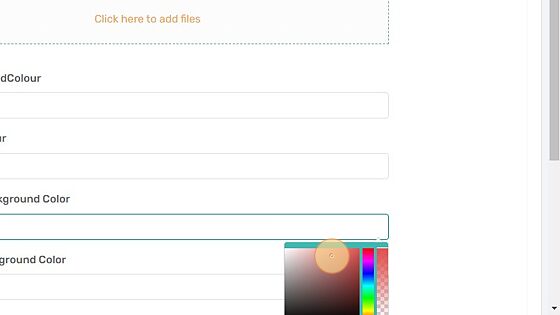
7. Select the Popup Menu Background Colour
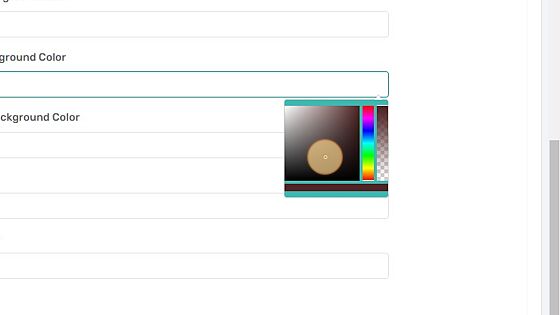
8. Select the Search Control Background Colour

9. Select Menu Font Colour
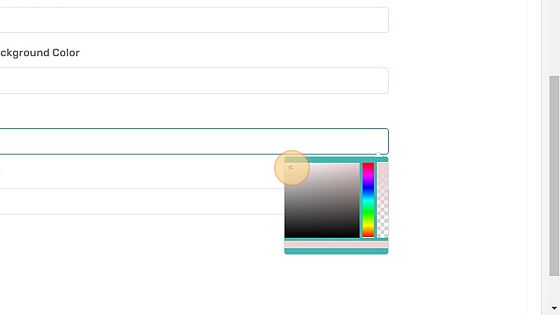
10. Select Background Colour

11. Click “Save” to complete the process