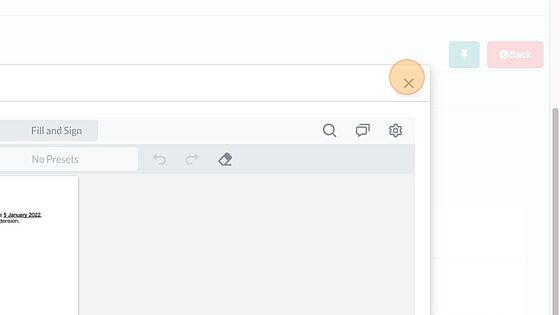How Can We Help?
Generate a document from a template.
N:B A document template must be uploaded first before generating a document from a template.
1. Navigate to any practice area, open an exiting case.
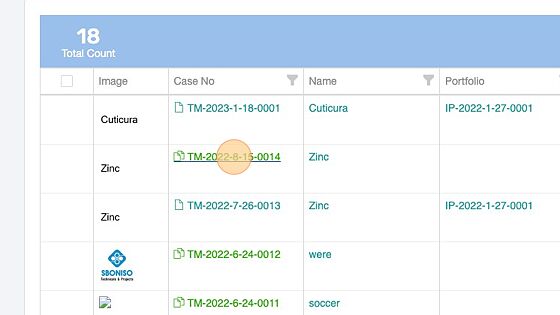
2. Click on the “Documents” tap.
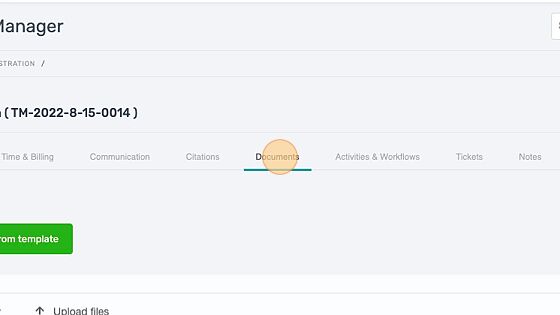
3. Click “Generate document from template”
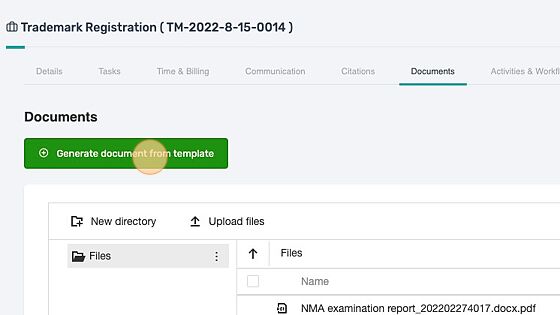
4. Select the template name from the dropdown list.
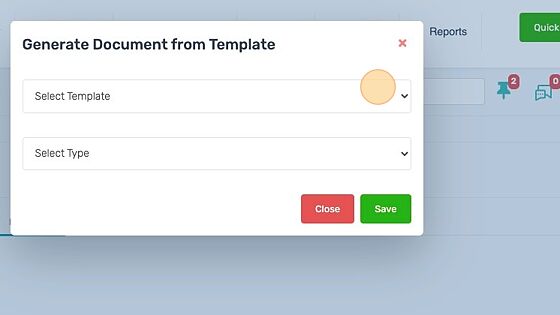
5. Select the document type you want to generate (PDF or Word)
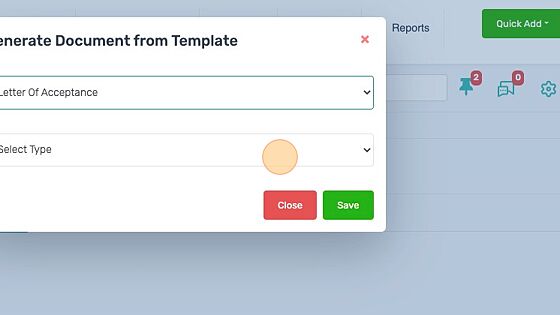
6. Click “Save” to generate the document
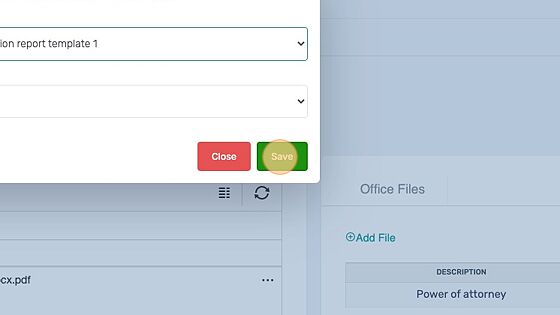
7. Click the refresh icon after the message ” Document Created Successfully”.
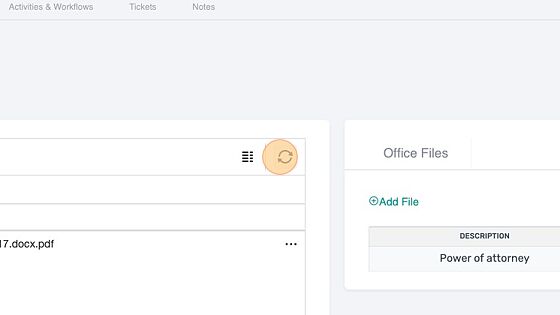
8. Double-click “the name of the created document” to view the document.
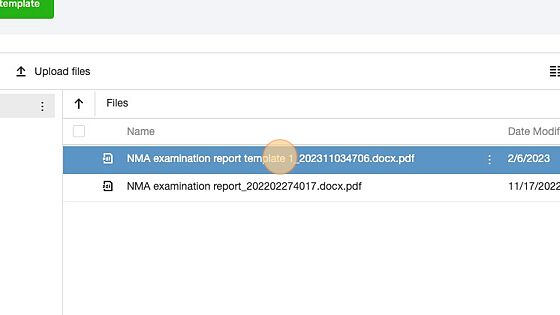
9. The document will appear , To view the next page of the document click the next page on the document viewer.
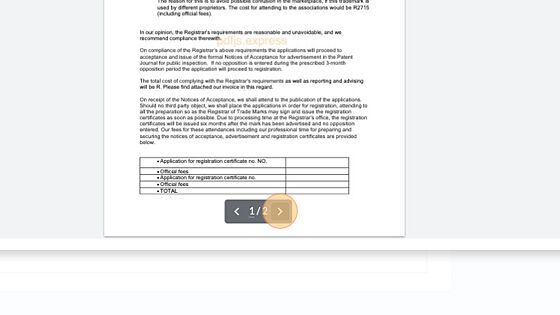
10. Click the close icon to close the document viewer.