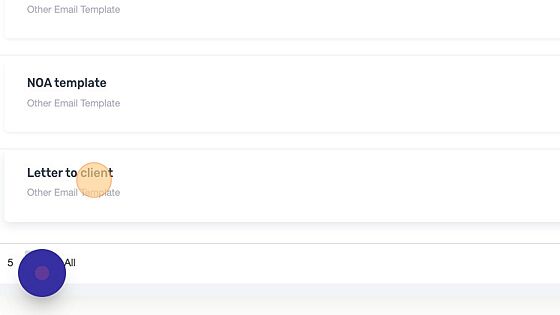How Can We Help?
Email Template
1. Navigate and click on the settings icon.
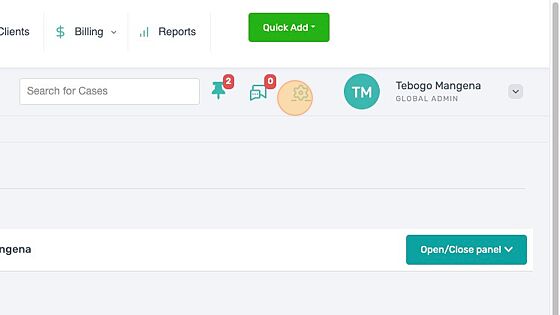
2. Click "Manage Case Email Templates"
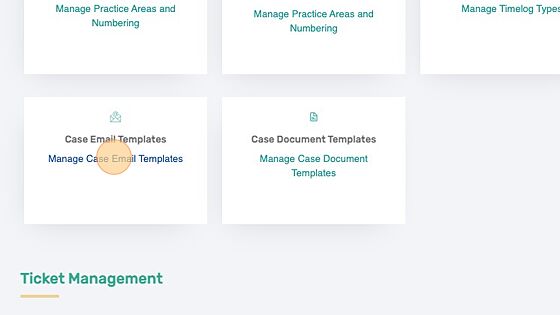
3. Click "Add New Email Template"
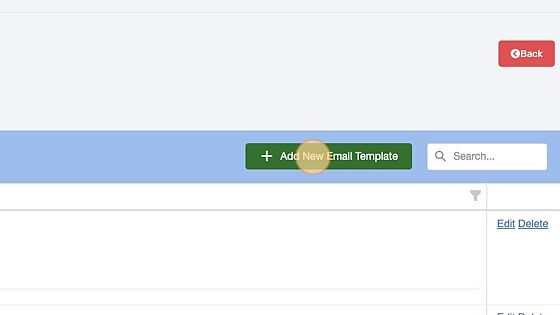
4. Enter the "Title of the email template"

5. Enter the "Subject" of the email.
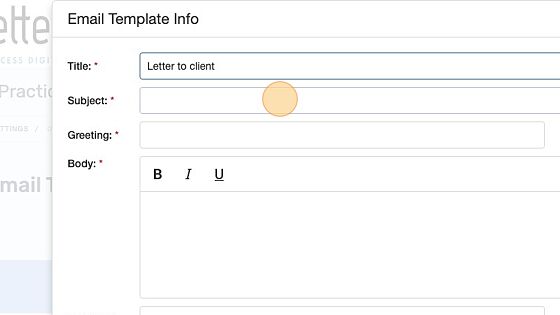
6. Enter the "Greetings" of the email e.g. (Good day, Dear, Good morning)
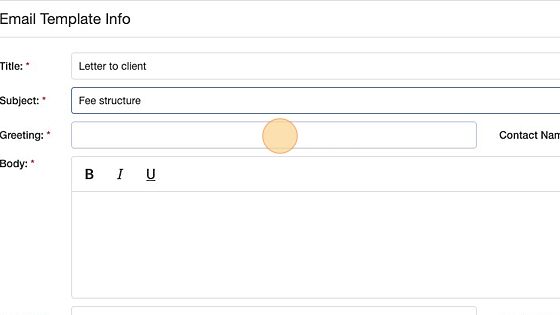
7. Enter the body of the email.
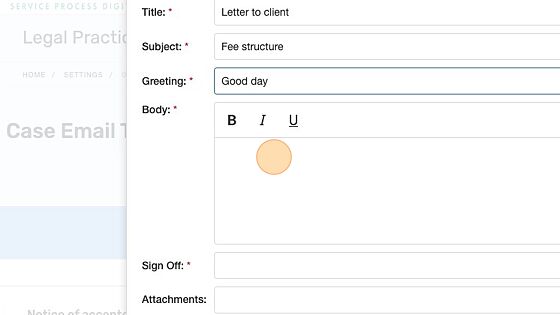
8. Enter the "Sign Off " of the email e.g (Regards, yours sincerely)
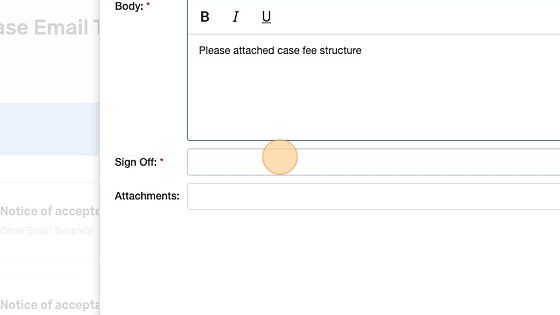
Tip!: The user option will display the name of the user sending the email. Organisation option will display the name of the organisation.
9. Select the "User Options" (User or organisation).

10. Select the name of the document template you want to attach to the email template.
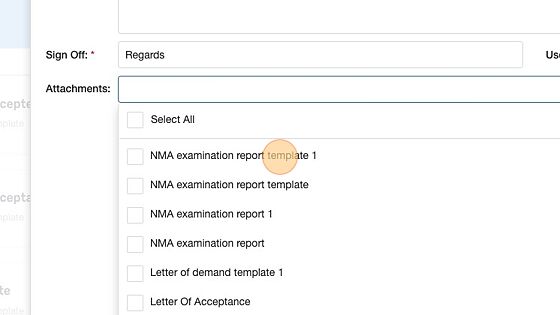
11. Click "OK"
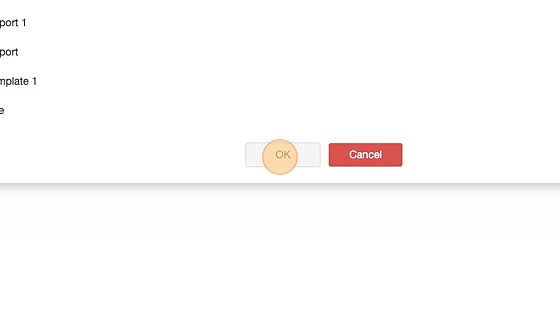
12. Click "Save"
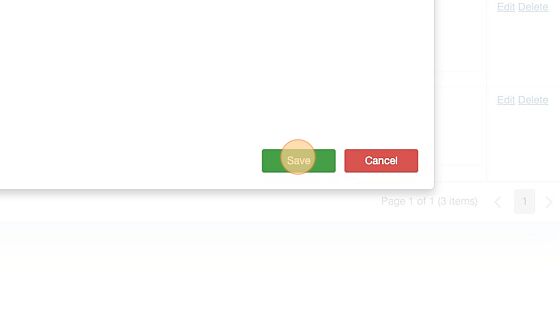
13. The email template will appear on the list.