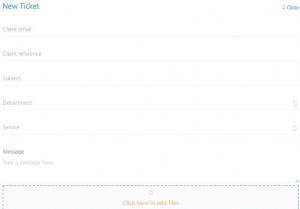
New Ticket
1. Logins to Billetterie®
2. Clicks on ‘Request Service’ under any service
3. Upload the relevant files
4. Click on the submit button
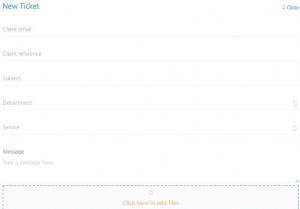
New Ticket
1. Logins to Billetterie®
2. Clicks on ‘Request Service’ under any service
3. Upload the relevant files
4. Click on the submit button
