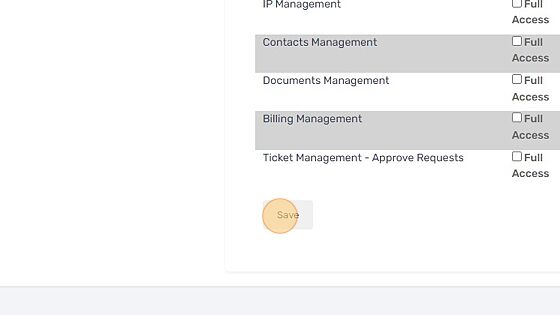How Can We Help?
How to create a User Profile
1. Click the settings icon
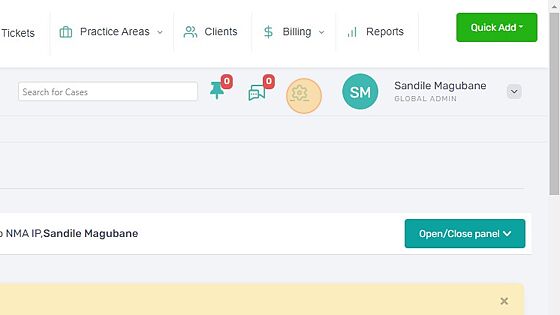
2. Click Roles and Permissions
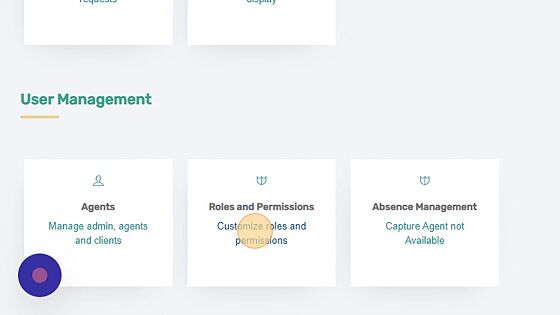
3. Enter the user profile name
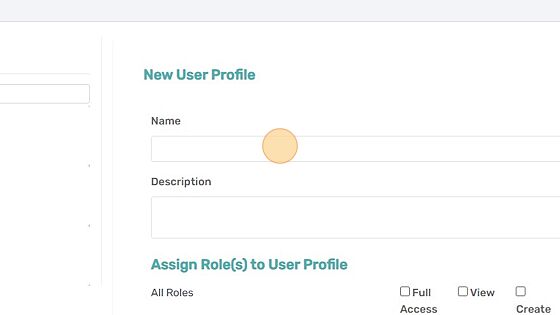
4. Enter user profile description
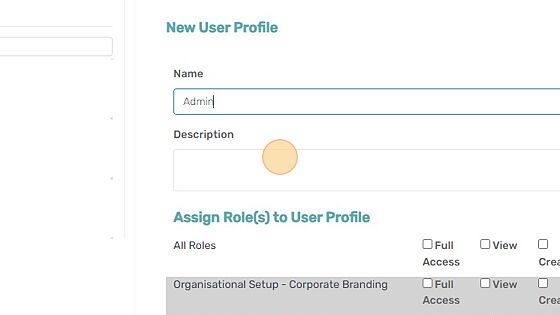
5. Select the relevant Roles and Permissions for the user
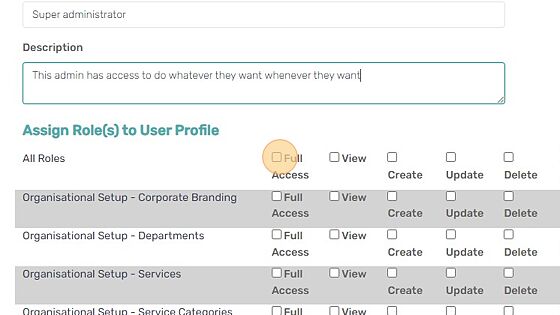
6. Click “Save” to complete the creation process