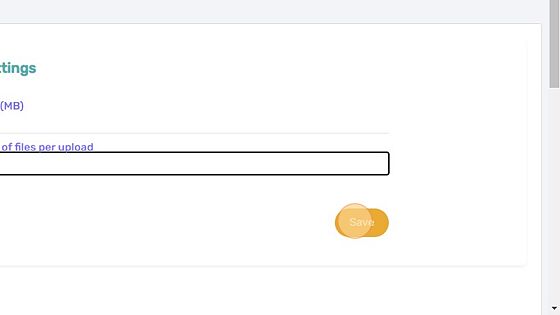How Can We Help?
How to configure MIME Types
1. Click the settings icon
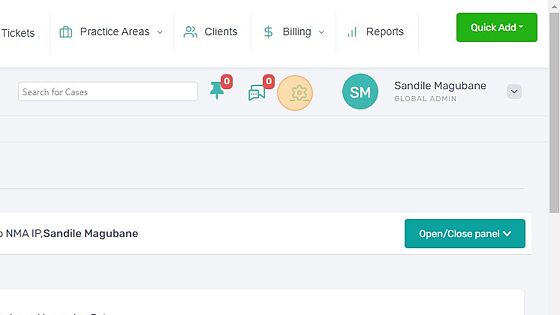
2. Click MIME Types
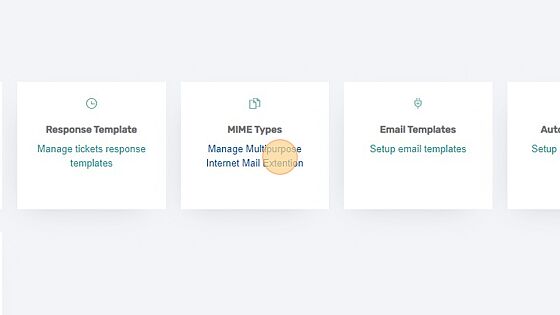
3. Click “New MIME Type” to add a new MIME Types
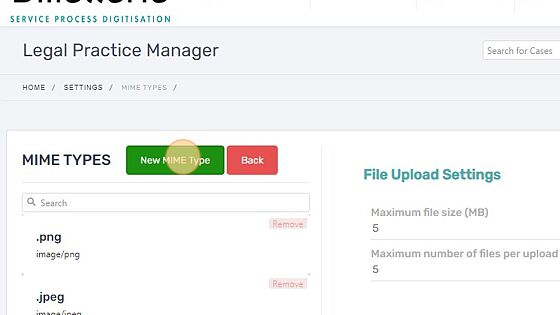
4. Enter the file maximum size
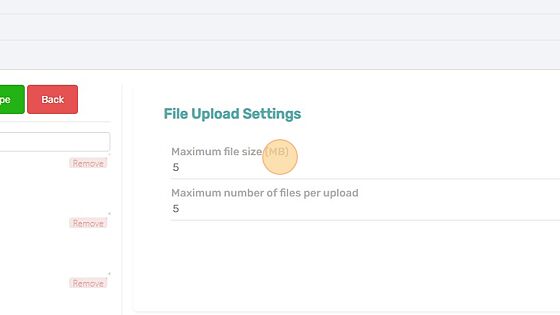
5. Enter the number of files per upload
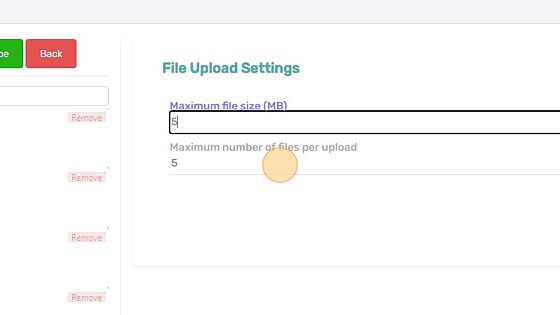
6. Click “Save” to complete the process