How Can We Help?
How to create a department
1. Click the settings icon
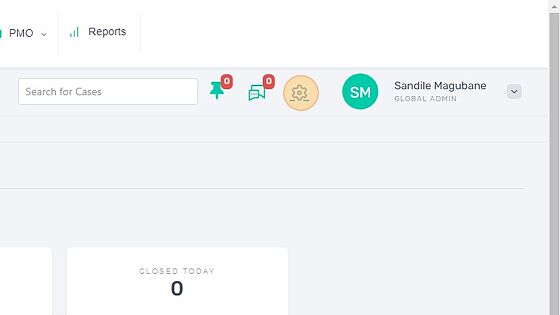
2. Select Departments
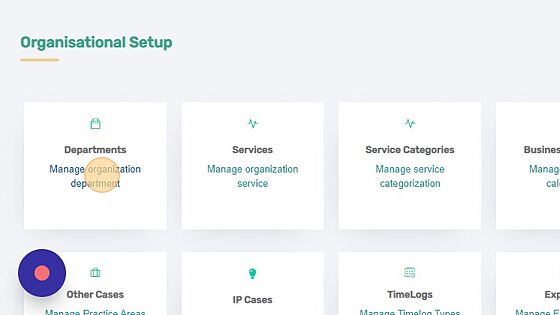
3.Enter the Department name
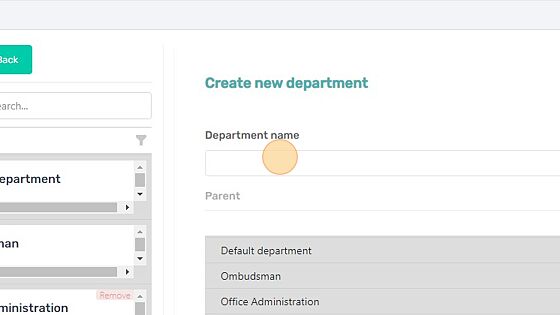
4. Select a Parent department
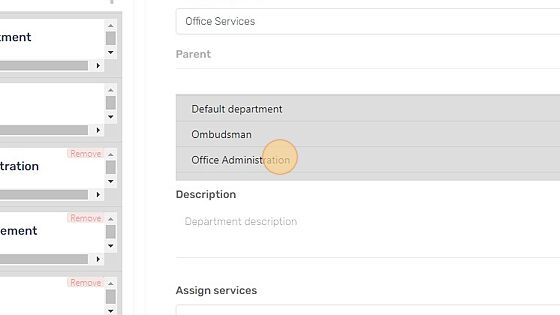
5. Click on “Assign Services”
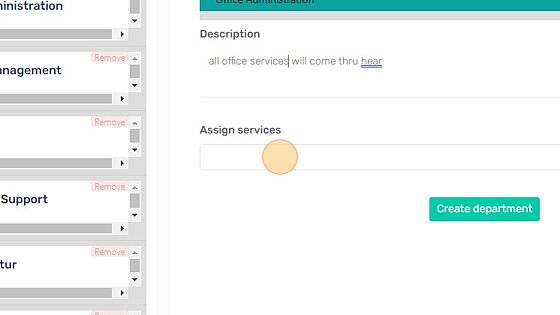
6. Select the service you wish to assign it too
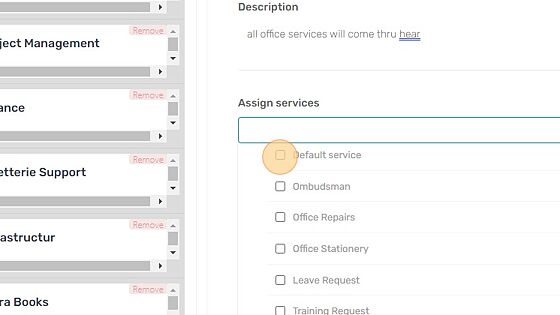
7. Click “Create department” to complete the process


