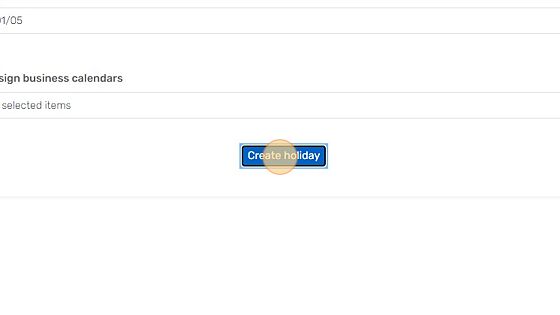How Can We Help?
How to Create Holidays
1. Click the settings icon
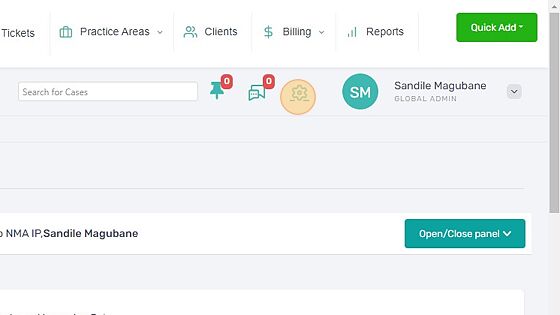
2. Click Holidays
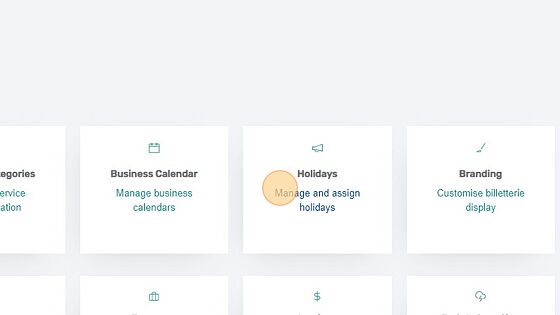
3. Enter the holiday name
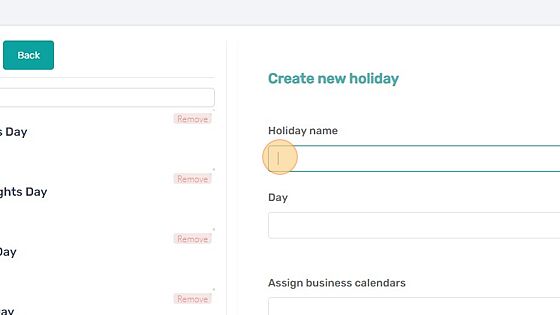
4. Select the holiday date
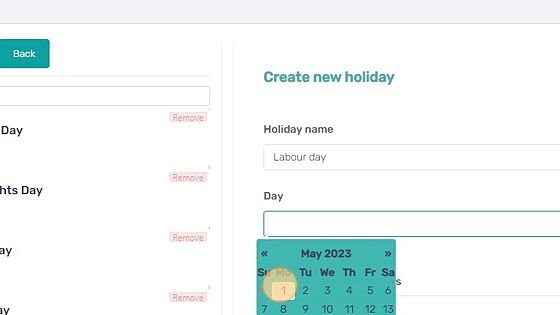
5. Select the calendar you wish to assign the holiday too
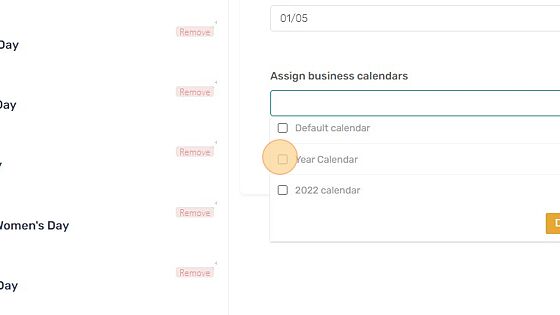
6. Click “Done” after assigning

7. Click “Create holiday” to complete the process