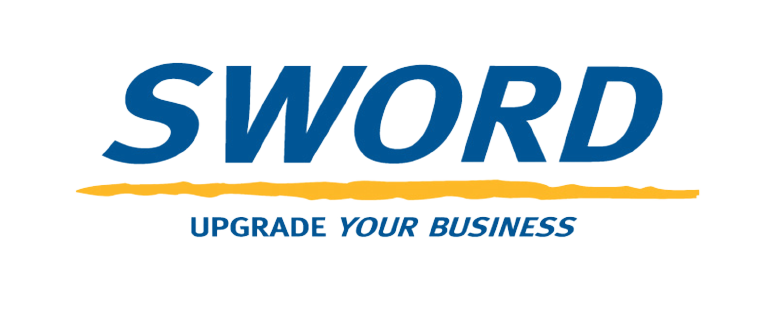Automate service processes with Billetterie Software, a cloud-based platform that seamlessly connect front-end services to back-end systems. Designed for optimal efficiency and support.
Our platform integrates all your business processes and workflows to deliver efficient services to customers.
Billetterie Software is a platform for automating service processes. Whilst the platform can be customised for diverse application requirements, the following product solutions are available as pre-configured offerings
Intellectual Property Manager (IPM)
A specialised solution designed for law firms handling intellectual property matters
LP Manager
Streamlines your law firm’s client interactions with a catalog-based interface for requesting services like litigation, advisory, conveyancing and human capital(HR) matters
IP Connector
Help IP law firms to seamlessly integrate existing case management systems to the national registry
IP Online
Simplify IP management processes of filing trade marks, patents, designs and copyrights
Billetterie Service Manager
Our service management software streamlines operations, enhances efficiency, and improves customer experiences through automation and centralized control
Revolutionise Service Management and do more with the
following capabilities of Billetterie Software!
Core Case Management
- Case Definition & Management
- Case Status & Workflow
- Task Management
- Client/Case Management
User Management & Access Control
- Role Based Access
- User Permissions
- Auditing
Additional Modules
- Billing & Invoicing
- Calendar Management
- Analytics & Reporting
- Communication & Collaboration
Workflow Automation
- Task Automation
- Rule-Based Automation
- Integration with other systems
Document Management
- Secure Storage
- Version Control
- Document Access & Permissions
Common Capabilities
- SLA
- Client Portal
- Core Operations Overview
Elevate Service Management
Through
Automation
Enhance service delivery with the Billetterie Service Automation feature
Unified
Communication
Effortless Service
Streamline your customer experience with the Omnichannel Feature.
Seamlessly connect all channels
A flexible and fully customisable solution that handles all case matters and records:
Scheduling daily activities on the events calendar
Automating the creation of default tasks or matters
Automating the tracking of due dates
Default document templates for different practice areas
Creating and applying workflows for day-to-day tasks
Our Technology Partnerships
Technology partners are typically ISVs with solutions that complement Billetterie Software.